
Daddy's Birthday
It all started with a walkthrough of an imaginary game that 8-year-old Ruth typed for Daddy's birthday... then Daddy converted it into a real game, with Ruth's help. It is possible to play it exactly as in the original walkthrough, or to enjoy a very different birthday.
A short interactive fiction story written using Inform 7.
Tutorial
This interactive fiction story (text adventure game) takes place in various rooms, and involves interacting with the objects and characters in those rooms to progress towards the end of the story. Here are some of the main commands in this game:
Directions - navigate through rooms using compass directions (e.g. type "go northeast", abbreviated to "ne"), or "up"/"down". Once you have visited a room, you can return to it by typing "go to room name".
"Look" (abbreviated to "L") - to see the room description again.
"Examine something" (abbreviated to "x something") - to learn more about an object or character. This is the most commonly used command.
"Inventory" (abbreviated to "i") - to see a list of what you are carrying or wearing.
"Hello character" or "ask character about something" - to converse with a character.
Other sentences will depend on what you want to achieve (e.g. "put something on something else") or discover (e.g. "smell ...", "taste ...", "feel ..." or "listen to ..."). Try out any verb that seems relevant, and keep sentences short like these examples.
Enjoy your birthday!
Walkthrough
To use Ruth's story during the game, type "walkthrough".
Credits
Thanks to the following amazing beta testers: Auntie J; B Slade (beslayed); Edo; Garry Francis (Warrigal); Giannis Georgiou (GiannisG); Grandma and Grandpa; Mummy; Rovarsson; Ruth.
| Status | In development |
| Platforms | HTML5, Windows, macOS, Linux, Android |
| Release date | Jun 30, 2021 |
| Author | Jonathan8 |
| Genre | Interactive Fiction |
| Average session | A few minutes |
| Languages | English |
| Inputs | Keyboard |
Install instructions
You can play this game online by clicking "Run game".
To download and play on your device you will need suitable software, for example:
Gluxe or Git for Windows.
Spatterlight for Mac.
Fabularium for Android.
Frotz for iOS.
Gargoyle for various platforms including Linux and FreeBSD.
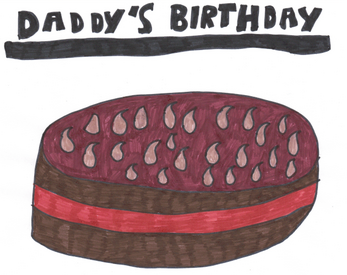
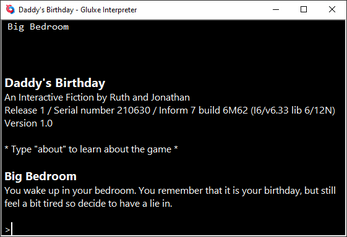
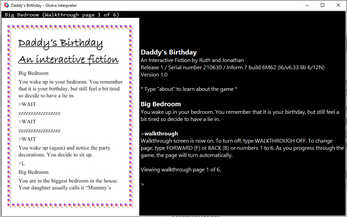
Leave a comment
Log in with itch.io to leave a comment.